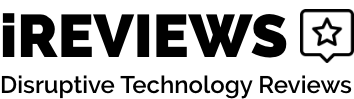Hoverwatch Review
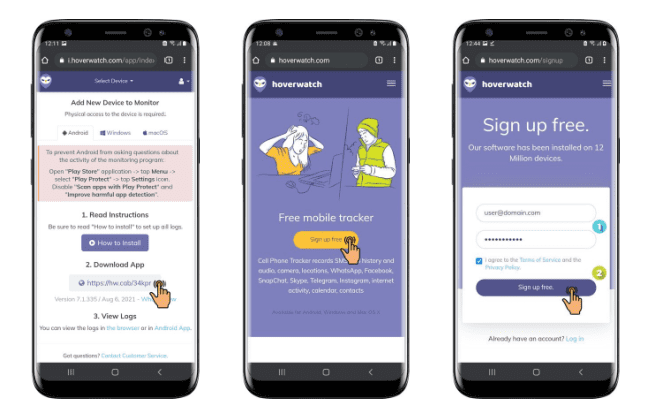
What is the Hoverwatch?
Parents today may not have as much control over their children as they think. Most tracking apps require a lot of storage space on a phone and run in the background, slowing the device down. It’s easy for kids to know if you’re tracking them and they can figure out a way to turn off the tracker.
Hoverwatch is a new cell phone tracker that can see everything that someone does on their cell phone. This product comes with an app that you can use on a phone, which then lets you view information about that phone from a computer or another linked device. With this Hoverwatch review, you can see how well this app works and if it can handle all of your tracking needs.

Hoverwatch makes it easy to track adults and kids through their phones.
- Works on Mac, Android and Windows devices
- Saves online conversations and messages
- Keeps track of the sites that users visit most frequently
- Offers GPS tracking to find a user’s location
- Available in different plans and at various levels
- Doesn’t include as many features when used with Apple devices
- Keyboard tracker can lack some keystrokes
- May not give you as much info as you expect
- Some programs and plans are very expensive
- Can provide you with outdated call and messaging logs
Simple app that lets you do dozens of things from home via your registered account, including listing to phone conversations and viewing text messages and photo exchanges. While it doesn’t work as well with Apple products, it’s a great option for Android and Windows users.
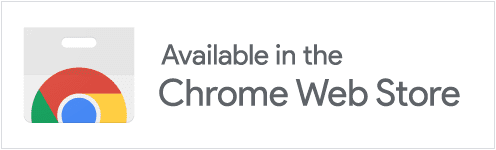
iReviews Shopping Assistant
Find the best prices for this and many other products with our chrome extension
How Can You Use the Hoverwatch?
Using Hoverwatch as a tracking system is easy because you only need to do three simple things. The first step is to sign up for a free account online. Once you have a free account, you can sign up for the service and download the Hoverwatch app to each phone that you want to track. Hoverwatch runs so quietly in the background that most people won’t know it was added to their phones.
After downloading the app, log into your account on a computer or other device. One nice feature of this system is that you can access it from anywhere with your login. It monitors everything that the user does with a cell phone, including the calls they make and the text messages that they send.
You can also use the GPS in the phone to see where the person is at a specific time. With Hoverwatch, you can view messages sent via Facebook and other apps. Not only does it show you the texts sent, but images and videos too.

1. Sign Up for your free online account: enter email and any password.

2. Download and install the Mobile Tracker from your online account.

3. Monitor Call, GPS, and SMS Phone Trackers in your online account.
Where Can You Use the Hoverwatch?
No one likes to think that someone they care about is a cheater, but a large number of relationships end because of infidelity. Hoverwatch lets you get the proof that you need that someone is a cheater. It can also give you peace of mind in realizing that your partner isn’t a liar or cheater.
Hoverwatch is also good for parents, especially those with teenagers. Hoverwatch allows you to track them without them knowing it. You can keep an eye on what they do online and who they talk to as well as the messages they send and where they go. With Hoverwatch, you can see everything they do with their phones.

Your Partner is Cheating
- They hide their phones when getting a call or message
- You cannot get them to respond when they’re away from home
- You notice your partner takes showers or goes to bed immediately after coming home
- Their stories about where they go or what they did keep changing
- You find new scents clinging to their clothing
Who is This For?
Hoverwatch is a product designed for Android users who want to spy on and keep track of others. Most people recommend it for parents concerned about others bullying their children. Though some call it a spy app, it’s more of a tracking app that gives you more control.
If you have a child who suddenly doesn’t want to go to school or makes excuses to drop out of their favorite activities, you can download this app and use your computer to see why their interests changed. In just a few minutes, you can log into your online account and see what that person does with their phone.

Signs of Bullying in School
- Fear of going to school or taking part in certain activities
- Suddenly acting out in aggressive ways
- Changes in physical appearance
- Depression and anxiety
- Spending more at home and less time at school
- Having signs of physical abuse that they can’t explain
- Less interest in spending time online
The History of Hoverwatch
The earliest apps for parents came with big icons that told others what they were and what they did. The makers of Hoverwatch wanted to find a way to hide their app on a phone and make it invisible to the naked eye.
Hoverwatch opened as a new company in 2002 with one goal in mind: give parents an easy and inexpensive way to track their kids. Hoverwatch is for more than just parents though, as many business owners now use it to monitor employees working in the field and to make sure that they stay on track.
What Happens if You Sign Up with the Wrong Email?
If you make a mistake and sign up with the wrong email address, you can send the company an email with your account information. They will send an email to the address you want to use to confirm your identity before switching over your account.
Should You Buy It?
To help you decide if Hoverwatch is worth investing in, I’ll go over the top reasons that make this app worth the money. You can then view the complaints and issues that I found, which will help you compare it to similar apps and devices.
Keyboard Tracker
Hoverwatch comes with a keyboard tracker that identifies the keys that individuals press and shows you when and where they used those keys. You can use the information provided to figure out what sites the user visits the most often and get an idea of the passwords they might use too.
Mobile Phone Compatibility
One of the top features of Hoverwatch is its compatibility. This is one of the few tracking tools that you can use on Android phones as well as most Windows devices. However, Hoverwatch has limited use on iPhones.
Insider Tip
Hoverwatch works best with Windows and Android devices. You can use a Mac to access your account, but you’ll likely find that it doesn’t do well with iPhones. Not only will it limit what features you can use on those phones, but it may send you outdated logs.
Your Choice of Plans
With three plans and a variety of levels available in each one, Hoverwatch makes it easy to pick which plan and package work best for you. If you’re tired of catching employees playing games or browsing Instagram during the workday, you can opt for a Business plan and track 25 employees at the same time. The Professional plan is the ideal choice for families as it includes monitoring of five devices. Hoverwatch also offers a basic plan that monitors a single device to help parents concerned about their problem kids.
Stealth Mode
A handy feature for anyone who wants an invisible way to track others is Stealth Mode. You do not need to do anything special to use this mode because it begins running in the background as soon as you download it. No one who has this app on their phone will be able to find it or turn it off. You have complete control over Hoverwatch through your account.
Facebook Messaging
Anyone who has Facebook can download the Facebook Messaging app. It used to be difficult for you to send messages to those not on your friends’ list, but you can now send messages through the app to anyone who has a Facebook account. Hoverwatch is one of the only spying tools that will give you access to those messages.
Track Calls
With Hoverwatch, you can use your online records to see what numbers called them and the numbers they called as well as how long each call lasted. Hoverwatch can record each incoming and outgoing call and let you listen to them later. This allows you to hear the conversations they had with frequent callers.

Tips for Keeping Kids Safe on the Internet:
- Let them know that they can talk to you or another adult if they don’t feel safe
- Use parental controls to block inappropriate websites
- Take a look at the history to see what sites you child visited
- Limit how much time they can spend online
- Talk with them about the dangers of the internet
- Make sure that they do not share too much personal data online
View Text Messages
If you have a spouse or significant other who spends a lot of time on the phone and is acting shady, you can use Hoverwatch to view their text messages. Hoverwatch gives you copies of all the messages sent from and to that device. This lets you see the content and decide if someone is sending inappropriate messages and also shows the names and phone numbers of those who shared messages with the person.
Internet Tracker
With Hoverwatch, you can easily track a person’s digital activity and see all the sites that they visit. Most smartphone service providers do not offer logs that show you what sites a user visited. They just tell you how much data was used within a given period. Hoverwatch does a good job of showing you what sites they visit and how much time they spend online.
Insider Tip
If your kids keep going online without your permission, talk to your internet service provider. Comcast and other companies have parental controls that you can use to block certain websites and access to sites that mention specific words.
Location Tracking
Hoverwatch is a simple app that offers location tracking for those who want to see the current and past locations of cell phone users. It uses the GPS from the phone to identify where the phone is at any point. You can also use the app to see where the GPS pinged last night or even several weeks ago.
WhatsApp Spying
WhatsApp is a messaging app that started as an alternative to text messaging and later merged with Facebook. Unless you know the email address and password that someone uses, you cannot view these messages without permission. Thanks to Hoverwatch, you can view all the messages sent through WhatsApp.
Did You Know?
Facebook bought WhatsApp in 2014 for more than $19 million.
Viber Tracking
Teenagers are often on the hunt for the newest ways to hide things from their parents. Teens use apps that their parents may have never heard of before to hide their activities, such as Viber, which allows them to send private messages. Hoverwatch lets you read through those messages and even take screenshots to talk with your child about their online activities later.
Snapchat
Snapchat is one of the most unique messaging apps in the world because of its focus on photo messaging. Kids and adults can use the app to send inappropriate photos to others. They often think that the photos disappear and that people cannot save them, but users can screenshot those images. Hoverwatch allows you to view which Snapchat accounts a user follows as well as the images that they sent.
Insider Tip
Using Hoverwatch as SIM Card Tracker: When you replace the SIM card in your phone, you can change the information that your phone saves. Hoverwatch tells when someone swapped their SIM card, which might be a sign of a serious problem.
Screenshots
Taking a screenshot is an easy way to save a copy of an inappropriate message. With screenshots from cheating partners, you get some proof that you can use during your divorce. Hoverwatch can take screenshots at set intervals and save them on the server for your viewing later. This ensures that you have all the information that you need without constantly checking your account.
View Contacts
If you check the contact list on any cell phone, you’ll find a full list of names and numbers. The problem is that you cannot verify that the names go with the right phone numbers on another person’s phone. Hoverwatch lets you view all the contacts saved in a user’s phone to compare those numbers and see who they are calling.
How to Turn Off Permission Usage Monitor
Some phones will issue a permission usage monitor warning that lets a user know you’re tracking the phone. You can turn off that warning in just a few steps.
- Click on the warning as soon as it appears
- Press on the Settings option or button
- Scroll down until you see the On/Off toggle button listed below the app
- Swipe to the side to turn off any future notifications
Other Features of Hoverwatch
Though you might think that only helicopter parents and desperate people need a tool like Hoverwatch, it can also help you keep your family safe and stop your kids from chatting with dangerous people. Some of the top features that we didn’t mention before about Hoverwatch include:
To-Do List Tracking
If you have an employee or a loved one who keeps a to-do list on their phone, you can use this feature to see when they added new tasks or removed old ones.
Camera Tracking
With this feature, you can view all the photos that a user takes. It will take a screenshot of each one and save a copy to your account. This feature will show you the name that the user gave to each image too. You can use the feature to see the photos that the user sends to others and when they access the camera.
How to Install Hoverwatch
- Open the app store on the phone and select the Play Protect option
- Click on this option to turn off this setting
- Search for Hoverwatch and click the download button
- Open the file when you see it on the screen
- Give the app permission to run when this button pops up
Warnings, Issues and Problems with Hoverwatch
Some of the Hoverwatch reviews that we found on the web warned users away from buying the app. Quite a few people complained that the free trial version did not give them full access to all the features and that they didn’t get a good look at what it could do.
Others complained that the trial didn’t last long enough. As long as you pay attention to when the trial starts and make the most of your time, it gives you a good chance to view the top features and see if it’s worth the investment.
There were also a few users who claimed that the app didn’t update as often as they would hope. When they logged into their accounts, the only recorded conversations they could hear were from three days ago or longer. The same thing happened when they tried to check text messaging and call logs. Another thing to keep in mind is that this is a subscription service that charges you each month.
Are There Any Other Reasons to Avoid Hoverwatch?
- High price tag for all plans
- Getting a refund if you pay for several months in advance is hard
- You need a payment method on file to sign up for the free trial
- If you do not cancel your subscription by the third day of the trial, the company will charge you
- Mac and Apple users can’t use all of the features of Hoverwatch

Where to Buy?
The best place to buy Hoverwatch is through the official website. Hoverwatch has a Personal plan for parents who want to track their kids and those who want to spy on their spouses and partners. This plan costs $24.95 a month and has discounts for those who purchase several months in advance. You can pay $59.95 for 3 months of service or $99.95 for 12 months. This gives you access to all the monitoring features and lets you check in from any device but only lets you track one specific phone.
With the Professional and Business plans, you can track more devices. The Professional plan lets you monitor up to 5 devices and costs $49.95 for 1 month. You can pay $99.95 for 3 months or $199.95 for 12 months. If you opt for the Business plan, you can track up to 25 devices for $149.95 per month. This plan charges $299.95 for 3 months and $499.95 for 12 months.
How Can You Pay for Hoverwatch?
Credit card, Debit card, PayPal, Wire transfer, Via fax, Over the phone.
Competition
When it comes to tracking others, Hoverwatch is not the only game in town. I’ll go over some of the tools that you can install as well as a few devices that might work.
One of the best apps is FamiSafe, which is available for Android devices as well as iPhone and Apple devices. Not only does this app let you look for content related to cyberbullying, but it also lets you track where the phone user is in real-time. FamiSafe also shows you which apps kids use most often and how much time they spend on each one.
Most of the tracking options available today are devices that you can install in different ways such as the Key Finder Smart Tracker. You can add this small device to your child’s backpack or your spouse’s keys.
Another option is the Tracki, which got a new design for 2020. It offers real-time tracking and weighs up to 1/3 the weight of similar devices.
You may want to try the Spytec GL300 GPS Tracker too. It comes with a smart device that you can hide almost anywhere and an app that works on any 4G network. The app gives you a map that lets you see the location of the tracker and view neighboring streets and landmarks.
Benefits of Hoverwatch Over Other Trackers
- No pesky devices to handle
- Reduced risk of others finding it
- Easier to use
- Compatible with all Android phones
- Enhanced screening of online apps
Final Verdict
Tracking apps are useful for business owners who want to keep track of their workers, parents who want to make sure their kids are safe online and adults who worry about their partners cheating on them. Though you can use tracking devices, you must attach them to an object. A teen can forget her jacket or bag at home, and an adult may leave a car parked in one location before heading elsewhere.
Hoverwatch is a tracking tool designed to eliminate the problems found with other apps and devices. As long as the user carries a phone with the app downloaded on it, you can track their location through the phone’s GPS. This one tool can do it all and is compatible with some of the more popular apps out there. You can choose from different plans based on how many devices you want to track too. For the ultimate in tracking and virtual spying, Hoverwatch is the best product.
Resources and Further Reading
- Hoverwatch – Official Website
- What Makes Hoverwatch an Excellent Tracking Service in 2020 – Spy Phone Dude
- Hoverwatch Review: All You Need to Know – Cell Phone Tracking Apps
- We Review Hoverwatch Cell Phone Monitoring Software – The Tool Report
- Hoverwatch App Review: How It Works for iOS and Android – Daniel Black, MSPY
- Warning Signs of Bullying – Victoria State Government