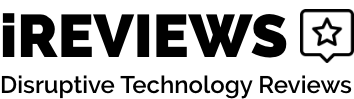iSense
The iPad mountable iSense 3D Scanner is a functional device that can be greatly enhanced by third-party 3D printing applications. With a scan volume that ranges between 8″ and 118 inches, DIYers can scan, crop, edit, enhance and export their scanned objects using the iSense companion app. But if you’re looking for a 0.1mm high-resolution scanner with geometric precision, this is not the device for you. As the saying goes, “you get what you pay for it.”
The iSense 3D Scanner
With a scanning distance of 3.5 meters and a view field of 58-degrees high, there’s plenty of opportunities to replicate objects at hobbyist-level precision. Whether you want to scan small objects like figurines (less than 18″), medium objects like portraits (less than 32″), or large objects like the human body (less than 6′), the iSense comes with three automated settings designed for quick “point-and-shoot” scanning.
The auto-optimized settings are user-friendly and can capture objects ranging from digital cameras to 10-foot-tall spaces.Compatible with iOS 7, iOS 8, and iOS 9 operating systems and supported by apps developed for Occipital’s Structure Sensor, the iSense is capable of a scan resolution of 0.025 inches (point-to-point highest resolution).
With an optimal distance range between 15″ and 60 inches away, the iSense generates images that are a bit soft but they certainly resemble the basic shape of the objects. Armed with an Infrared Class 1 scanner, the iSense is best for indoor use and images are greatly enhanced with an indoor lighting setup.
The iSense App
Whether you have the iPhone 6, iPhone 6+, or any other Apple mobile device, the iSense scanner app will start supplying scan data almost instantly after connection. After downloading Occipital’s Structure Sensor calibration program, DIYers are ready to go. If you’re taking the challenge of scanning objects without distinctive features (tables, chairs, walls), an intuitive indicator will turn orange or red alerting you of the absence of geometric details.
The iSense app is an easy-to-use interface and comes with a bundle of editing features. From cropping to erasing to solidifying, the edit screen makes the model watertight by manually removing unwanted parts. The enhanced screen allows users to trim, color, and touch up the 3D model, adjusting for brightness all while separating the background from images.
Reviewers suggest using three point studio lights to enhance the object’s resolution or you’ll find yourself with sub-par geometry and texture. If you’re bent on using the iSense for daily scans, it’s advisable to purchase the Seez3D app for improved image quality. Even though infrared depth sensor technology is normally capable of capturing geometric shapes, the color texture is compromised with poor indoor lighting.
While the iSense 3D scanner has been discontinued since the original writing of this piece, it may not be as cutting edge or as easy to find as it once was. However, if you can find one for cheap on the aftermarket I would say it might be worth investing in, especially if you’re a game designer, artist, or developer who uses 3D models.
A version of the device can be purchased through this link on Amazon.
- The iSense App
- Edit & Enhance Features
- Compatible with Seez3D app
- Auto-Optimized Settings
- Compatible with Occipital’s Structure Sensor
- Not Intended for Outdoor Use
- Fair Image Quality