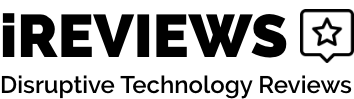Cubroid Smart Coding Blocks
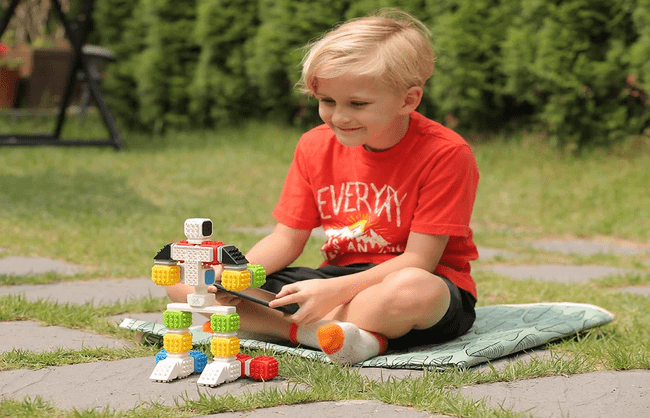
The era of the Lincoln Log set is officially over. Smart toy manufacturers have stepped it up for our children and it’s pretty exciting stuff. Introducing Cubroid – an innovative collection of coding blocks that are not only compatible with LEGO’s; but more importantly, teach children the basics of programming through MIT Media Labs’ Scratch application.
Intelligent Design Features
The Cubroid coding blocks are the perfect way to introduce your child to the world of programming – all from the comfort of your home. Your child will be prepared to take on the STEM subject matter in the most creative way imaginable, thanks to the Cubroid wireless coding blocks.
There’s plenty of smart toy coding blocks hitting the market this year. Whether it’s the Mabot Modular Robot Kit or the KOOV Robotics Kit, there are plenty of LEGO-compatible programming blocks to choose from on Amazon.
The Cubroid separates itself by offering a wireless coding kit that is both compatible with LEGO and Scratch programming. Designed for safe and easy assembly, Cubroid is equipped with a full suite of actuators and sensor blocks designed to seamlessly connect to external connectors.
Compatible with LEGO’s and SCRATCH Programming
Considered to be “the easiest coding block in the world,” each Cubroid block comes equipped with built-in Bluetooth technology. The children who put together their robot creations are only limited by their imagination, especially if they love playing with LEGO’s.
Some of the robots they can build include a Gun Robot, a Gorilla Robot, a Snake Robot, Windmill Robot, and the Robusta Robot. Each has their own coding skill set and each one uses a combination of DC Motors, Proximity Sensor Blocks, Shape Blocks, Wheel Blocks, LED Blocks, Sound Blocks, and Connection Blocks.
With a mission centered around “allowing children to explore the world of technology and gain exposure to programming,” Cubroid developed an intuitive programming app that enables full control of the robot via a virtual remote control. For advanced programmers interested in stepping up their coding game, the Cubroid app comes with a Scratch Mode.
Scratch is the brainchild of MIT Media Lab and is an in-depth programming application designed for kids. All users need to do is connect the Cubroid master block to a PC via a USB cable and its showtime. Once again, this is recommended for more experienced programmers that have built a few Cubroid robots and want to challenge themselves.
User-Friendly Cubroid Coding
The Auto Mode allows the creator to tap into a collection of preset movements. The mode speaks to the DC Motor Block – the central command center – and doesn’t rely on a PC or smartphone to operate.
This is the perfect mode for the newbie programmer wanting to bring their robot to life with simple commands. With each Cubroid brick compatible with LEGO and MIT Scratch, the sky’s the limit as to the type of skills the robot can showcase.
Some of the featured creations include an airplane gliding across a makeshift landing strip using a proximity sensor, a spaceship using a DC motor block and a light sensor to recognize sources of light, and a robot that only functions when smart lights are turned on.
There are plenty of kit choices – giving children of all ages access to programmable blocks without any visible lines or connecting pins. Designed to be safe and easy-to-assemble, the Cubroid takes the frustration and the steep learning curve out of learning programming.
As the company so eloquently states on their website, Cubroid gives children a “sense of accomplishment and a source of confidence when they build and operate their very own robot.”
Source: Kickstarter
- iOS/Android Compatible
- Starter & Advanced Kit Options
- LEGO-compatible
- Scratch-compatible
- Cubroid Auto Mode
- Bluetooth Wireless Coding Blocks
- Extension Kit Availability