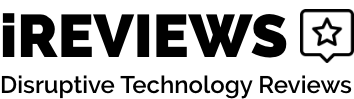Mabot Modular Robot Kit

Kids toys have really stepped it up over the past few years and are often designed to support grade school curriculum. The Mabot Modular Robot Kid is no exception – introducing children of all ages to basic programming/robots while integrating a staple product into the building process: LEGOS. As we know, LEGOS create exceptional fun, especially when you’re building your very first robot.
Intelligent Design Features
The LEGO-compatible Mabot robot building kit is an action-packed set of components that allow kids free-range of creativity. Equipped with two iOS/Android compatible apps that guide children through every step of the building process, the Mabot Robot Kit strikes the perfect balance of logical reasoning and entertainment. To see a first-grader’s reaction to seeing their robot creation scurry across the floor is priceless. The sense of accomplishment of building something from scratch extends beyond the home and into the classroom.
The LEGO pieces add variety to the robot’s design features. The basic kit comes with the following components: 1 Control Ball, 1 Battery Ball, 4 Drive Balls, 5 Connector Balls with 6 Ports, 3 Connection Ys with 3 Ports, 1 Horizontal Pivot Joint, 2 Swinging (elbow) Joints, 1 Touch Sensor Balls, 1 Infrared Sensor, 1 Color Sensor Ball, 18 Connectors (s-rods), 2 Free-Spinning Wheel Plugs, 2 Rubber Stopper Plugs, and 2 LEGO Adapters. The Mabot Modular robot kit is incredibly versatile, giving users plenty of options as they improve their programming skills. The kit even includes a set of “goggles” to make the robot’s face come alive.
The Mabot Technology
The two most critical components are the Control Ball and the Battery Ball. The Control Ball is the robot’s intelligence, while the Battery Ball is the power. With every robot creation, these two Bluetooth connected/USB powered modular pieces must be included in the setup. The link between all components, whether it’s the LEGO adapter or the Infrared Sensor, is made possible by the S-Rods. They provide the electrical connectors for the Mabot’s parts. This is where the excitement begins. As soon as the builder figures out how each component works and builds their imagined robot, two intuitive mobile apps run the show.
The Mobot Go app allows kids to select from an ever-changing list of pre-designed robots. Designed to introduce kids to programming, each basic robot is built following a step-by-step graphical model. This tests the child’s logical reasoning skills and is critical in laying the groundwork for more complex robot designs. The SoloWheel, for example, is the most basic robot and it involves putting together the Control Ball, a 6-port Connection Ball, the Battery Ball, two Drive Balls, and a Free-Spinning Wheel. The end result is a self-balancing, two-wheeled robot that can whip around the kitchen floor and pop upright when commanded to do so. Other more advanced pre designed robots include the Tracker Boy (showcases the sensors), the Drag Race (features touch sensors), the Explorer (highlights the color/object-avoidance sensor technology).
Kid-Friendly Programming
Designed to peak the interest of kids from all age groups, all robots can be put together in 10 minutes or less – keeping the entertainment level high for limited attention spans. The real magic of the building kit is housed within the Mabot Go app. This is where the “officially building” tree of pre-designed robots lives and the “Free Operation” tree for those children that have advanced to custom robot building. For those seeking to challenge themselves outside of the predesigned robots, there’s a host of extension kits available for purchase. This is where a child’s imagination and logic will be put to the test.
So what makes the Mabot Modular Robot Kit a worthwhile purchase for your kid(s)? For one, this is an affordable robot building starting kit that introduces children to basic programming in a highly engaging manner. Whether it’s figuring out proper weight distribution of hinged arms, designing pivot joints for optimal strength, or adding on LEGO-adapters to make it look aerodynamic, your child will have their imagination tested at every step of the building process. Secondly, the Mabot IDE app uses Scratch-like programming – drag n’ drop color-coded sequencing – making it super fun to learn how to code. This eliminates any frustration around learning how to code and makes the “come-to-life” moment all the more rewarding. There will be a sense of accomplishment in about 10 minutes.
The Bottom Line
The only drawback: the inability to customize the control panels. You are stuck with the robot’s built-in programming which limits the number of skills. You can, however, program the if/then statements and customize the order of tasks/skills. For example, you can program one of the basic robots to move an arm joint to the left automatically while activating the torso swivel to swing the robot in that direction as well). So you can integrate the functionality of two components to further customize the Mabot Robot.
This is an incredible way to introduce your child to programming with LEGO-compatible modular components. With the basic kit running for around $100 (pre-order with Kickstarter) and a more advanced kit running around $350, you can provide a rewarding smart toy that progresses with your child’s learning proficiency. When it comes to sitting in their first S.T.E.M class, they’ll be way ahead of the class.
Source: Bell Robot, Kickstarter
- iOS/Android Compatible
- Starter & Advanced Kit Options
- LEGO-compatible
- The Mabot Go App
- Mabot IDE App
- Scratch-Like Simple Programming
- Extension Kit Availability