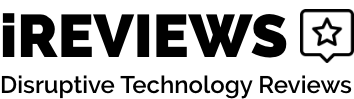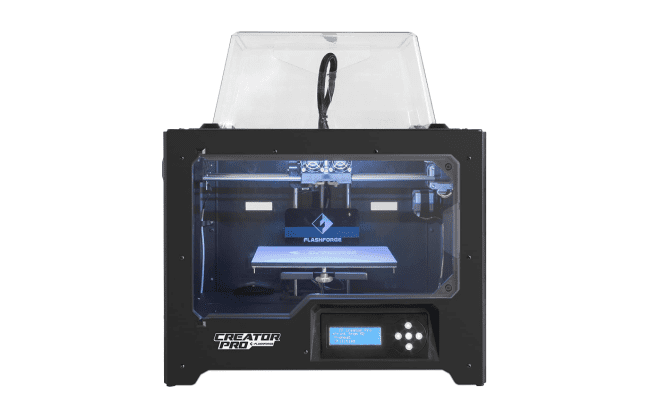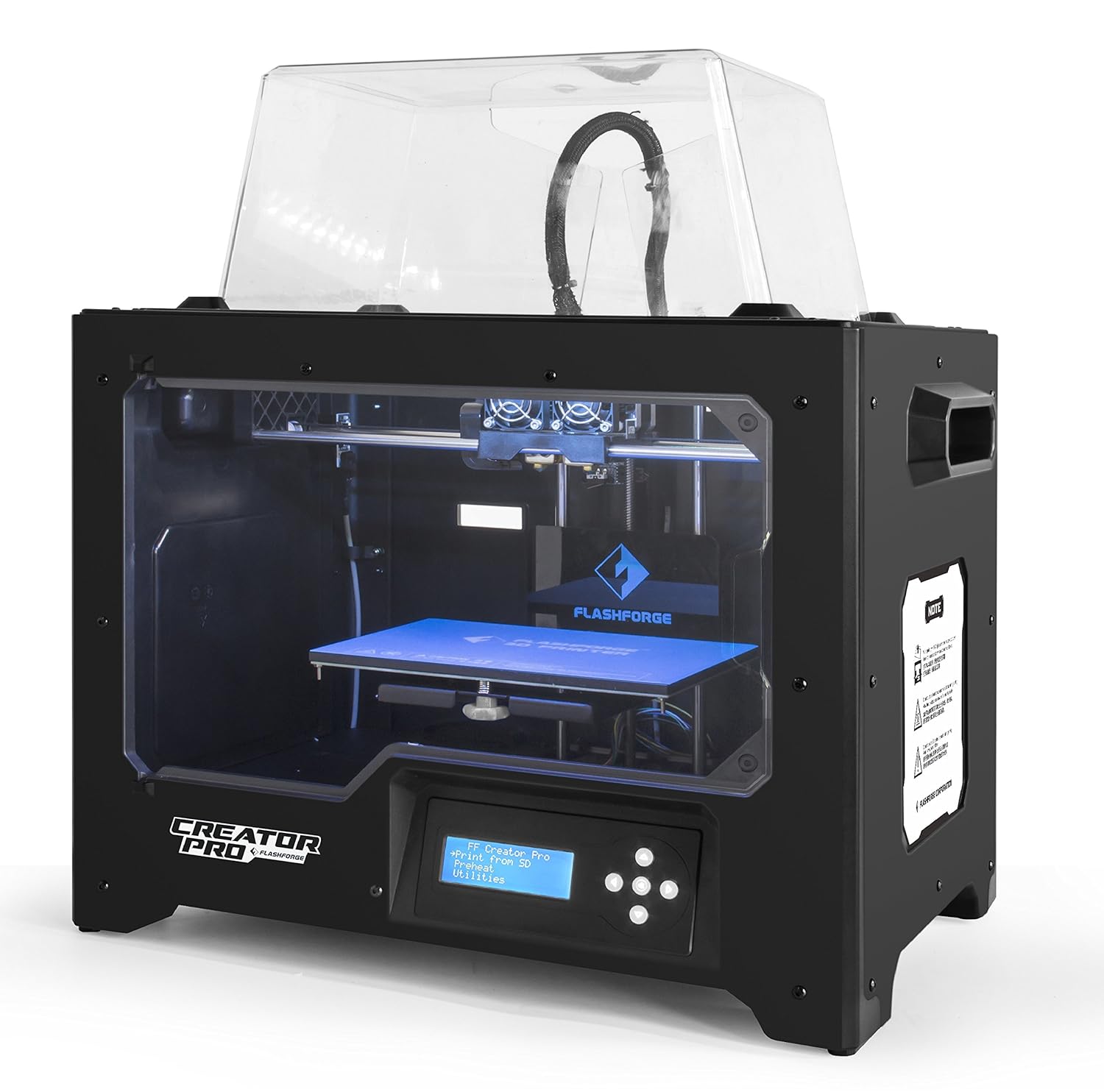FlashForge Creator Pro
Built on an open source platform, the all-new FlashForge Creator Pro dual-extrusion 3D printer is designed specifically for DIY makers and hobbyists. Whether you want to use the flash Creator with custom firmware or use your own software, FlashForge wants you to personalize the creation process.
Equipped with a three-point leveling system, the FlashForge build platform is designed for precision and is perfect for printing 1.75mm ABS, PLA, nylon, dissolvable filament, even composite materials like wood and metal.
Keeping the Creator X chassis design in place, the new Pro version comes with an acrylic cover enclosing the chamber – protecting ABS prints. The warp-resistant aluminum build platform is heat-resistant and made from highly durable aluminum.
The print bed measures 8.8 inches across, 5.9 inches deep and has a maximum build height of 5.7 inches. As FlashForge mentions on its site, “the print bed is large enough to fit three 12-ounce beverage cans with more room to spare at the top.”
As with most high-end 3D printing, replacing plastic components with metal one’s has a positive impact on the machine’s performance. Printing ABS materials will work best with solid steel frame construction and that is exactly what FlashForge did with the Creator Pro.
The all new powder-coated steel frame comes with a thicker (10 mm) Z-axis rod keeping the build platform perfectly level even under the stress of intense heat. The end result: a 3D printer with a 60% increase in speed from its predecessor.
Thanks to the dual-extruder and heated build plate, the FlashForge Creator offers multi-material capability. From ABS to PLA filaments, users have the option of shaping anything from plastic cups and toys to gadgets and electrical equipment. The PLA filament, for example, printed at both 200 and 100-micron resolution and a temperature of 230-degrees Celsius.
After analyzing a few reviews, I highly recommended that when users swap out the surface, they should heat the build plate up to around 90 C to avoid hefty cleanup. The FlashForge printer comes with two extra sheets of the print surface in case of tearing. You’ll most likely end up using them.
Even though the Creator Pro is an open source platform allowing users to “slice their creations” with custom firmware, it’s best to stick to the Simplify 3D software, especially if you’re a novice DIY’er. The additional $150 is well worth it mostly because it’s the closest software behind industrial-grade machines. Feel free to take the SDK challenge – but buyer beware – you may be heading down a frustrating path of habitual nozzle tweaks and machine recalibration.
Final thoughts
If you’re a 3D printing hobbyist looking for an affordable yet reliable 3D printer, look no further than the FlashForge Creator Pro. It’s known for printing ABS and PLA models with the utmost precision. Just make sure you buy the Simplify 3D slicing software.
The FlashForge Creator Pro 2 is available for purchase through the official website here for $939. The first model is also available for $449.
- Industrial-Level Precision
- Affordable Price
- Reliable 3D Printing
- 3-Point Leveling Mechanism
- Spacious Build Area
- Open Source Printer
- Designed for the DIY Hobbyist