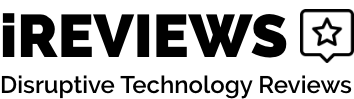Gigabyte Aorus Z270X Gaming 5
The motherboard is a sensitive and important part of any PC that often goes unnoticed. I find this can make it hard for a lot of people trying to figure out what exactly makes a good motherboard when they set out to try and make their first PC. Today I want to talk about one potential motherboard option and give all the reasons a consumer may or may not want to make it their PC part of choice.
The Gigabyte Aorus Z270X Gaming 5 motherboard is an option with high-performance components that offer a myriad of desirable features without adding much detrimental. The question is, does it hold an affordable price point when compared to the level of quality it offers and does that quality lack in any areas?
Technology
The Gigabyte Aorus Z270X Gaming 5 boasts a variety of innovative elements that set it up to have a strong start. Utilizing the Z270 chipset, this board can take advantage of the new Intel 7th generation Kaby Lake processors. This alone will keep it at a decent relevance for a while.
Some of the technology at play offers are high-speed ports and other basics of a motherboard of its gen. This alone gets by my bare minimum requirements to consider a motherboard good, but there is still more.
Probably the most interesting inclusion is the Smart Fan 5 system. This added system encompasses all fans, thermal sensors, and the like. Anything that prevents overheating is a big plus with an internal component like this.
What makes this system unique is the hybrid fan headers. All hybrid fan pin headers can automatically detect the type of device connected to the motherboard including, closed-loop water-cooling fans, CPU fans, system fans, and even water-cooling pumps. Between the six temperature sensors and the 5 hybrid fan headers, all the information is automatically detected and sent to the Smart Fan UI for easy monitoring or tweaking.
Features
I’ve gone over a few features of the Gigabyte Aorus Z270X Gaming 5, but that’s just scratching the surface. Along the same vein of interesting additions, this motherboard has a wide variety of protective and informational features to preserve the integrity of your components, your system, and the motherboard itself.
One of the more important features is the onboard diagnostic LEDs controlled by the system BIOS. What this system does is allow for indications of a malfunction with any major component like the CPU, DRAM, VGA, or BOOT. Overall, a good way to add an extra layer of protective knowledge to your PC usage
Gigabyte also includes a patented “DualBIOS” design which protects a PC’s BIOS from failure due to virus, malfunction, overclocking errors, or interrupted updates. Anybody that has experienced a corrupted BIOS will appreciate this addition to their motherboard.
Like a lot of high-quality motherboards, the Gigabyte Aorus Z270X Gaming 5 includes PCIe protection. This comes in the form of their PCIe armor for added defense.
This PCIe protection includes stainless steel shielding to reinforce the PCIe connectors and a patented double locking bracket. These serve to protect the motherboard from bending as well as ensure that particularly heavy graphics cards will remain safely attached.
Additionally, they have equipped their resistors with Anti-Sulfurization technology to prevent chemical changes that would result in the motherboard failing to function. It’s safe to say that safety and longevity were prioritized when developing this board. It’s always a plus knowing that your motherboard won’t be failing accident anytime soon.
Design
The aesthetic of a motherboard is not something I’ve ever cared much about. I often feel that motherboards that go out of their way to look appealing are adding unwanted heat traps and clunkiness that can make the design worse. That’s not the case here.
Aesthetically this board is simple, efficient, and still not that bad to look at. Its simplistic design is very pleasing to the eyes, and as is common these days it’s clad with high-quality LEDs.
Whether or not the RGB adds any tangible features, it certainly looks fantastic. It even has a wide variety of customization options accessible through its RGB Fusion app. Within the app, users can control individual zone colors, and lighting effects, and set advanced profiles.
Users can even design their own Accent LED Overlay with a 3D printer. This adds a sense of individuality and flair to their system. If all these lighting elements are somehow not enough, the motherboard supports RGBW and UV Light strips for added aftermarket illumination.
Other notable features include DDR4 memory, one-click overclocking, multi-GPU support, an enhanced graphical mouse-controlled BIOS, USB 3.1, a USB-C connection, Intel Ethernet connection, Killer™ E2500 Ethernet controller, a year subscription to XSplit Gamecaster, and various software utilities. Unfortunately, there is no onboard Wi-Fi card, but users can easily install their own.
Pros And Cons
With everything I’ve talked about so far, I think it’s a good idea to line up the pros and the cons that the Gigabyte Aorus Z270X Gaming 5 offers. I want to allow the most informed choices possible to be made, so I’ll be giving what I think are the biggest things for and against it.
Pros
- Compatible with Intel® Kaby Lake processor
- Graphical mouse-operated BIOS
- Reinforced steel PCIe slots
- LED system
Cons
- On the Expensive Side
- Won’t Fit Every PC
- No Onboard Wi-Fi Card
Final Thoughts
I’ve gone over plenty of reasons that the Gigabyte Aorus Z270X Gaming 5 is a well-built piece of hardware. It offers all the basic needs that I would expect out of a quality motherboard, and the extra features don’t get in the way of this.
The extra features themselves range from impressive to simply unobtrusive. The extra fan system and durable material are the additions that matter the most in my eyes and aid the rest of the motherboard is having a longer lifespan.
Overall, I would recommend the Gigabyte Aorus Z270X Gaming 5 to anyone looking for a quality motherboard with decent power. It’s built to last, and the power that it offers is more than enough for the needs of most gamers.
- Compatible with Intel® Kaby Lake processor
- Graphical mouse-operated BIOS
- Reinforced steel PCIe slots
- LED system
- On the Expensive Side
- Won’t Fit Every PC
- No Onboard Wi-Fi Card