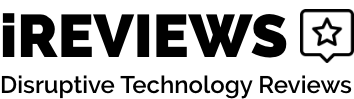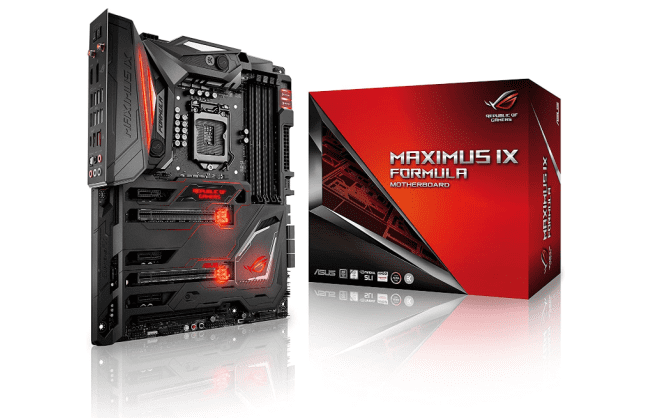ASUS ROG Maximus IX Formula
The motherboard is a required piece of equipment for any PC, and yet it often goes unnoticed. I know figuring out a good motherboard can make it hard for consumers to build their first PC, or even upgrade their old one.
Knowing what exactly makes a good motherboard can make the difference between a fully functional PC and one that can barely get by. Today I want to talk about one potential motherboard option, the ASUS ROG Maximus IX Formula.
The ASUS Republic of Gamers product line offers a commitment to the highest quality and most innovative hardcore PC components, peripherals, and the like. However, what the company says itself only goes so far.
I want to look at the technology and design of the ASUS ROG Maximus IX Formula motherboard, and see what some of the general opinions about it are. With all this together I want to help you make the most informed decision possible with your purchase.
Technology
The technology of a motherboard is important but easy to overlook. Breakthroughs tend to come in the form of more power and faster speeds, so how does the ASUS ROG Maximus IX Formula stack up against the market?
This version of the ASUS product line comes with improvements over its bestselling predecessor, the Maximus VII. This motherboard provides an all-in-one solution that can efficiently and effectively make use of the new Intel® 7th generation Kaby Lake processors.
The most notable feature in terms of functionality and optimizing performance is the hybridized cooling system. This allows the user to cool their system with either water or air. The new design also boasts reengineered fins that cool quieter and more efficiently.
This system targets the two key problems that any motherboard should be focusing on minimizing, heat and noise. A loud motherboard can get annoying, and a motherboard that overheats easily is even worse. The steps taken by the ASUS ROG Maximums IX Formula go a long way in keeping these problems at bay.
ROG’s innovative CrossChill EK II not only provides top-quality cooling but additionally provides real-time information and monitoring of the entire system. At any point, you can examine the temperature at the input and output of any individual component as well as the overall flow rate of the water coolant throughout the loop.
This isn’t a feature that everyone will understand how to use, but it is worth learning the basics of. Understanding the flow rate and temperature of your PC component can help you understand where a flaw may be, or what you need to start doing to ensure the best functionality possible is achieved.
Design
I’m rarely one to put a lot of stock in the way a motherboard looks. Functionality and competent design should always be at the front of what goes into a PC part, and if there is attention put on esthetics it should never come at the cost of functionality.
The ASUS ROG Maximus IX’s black steel design paired with the onboard AURA lighting control software hits the right marks for those looking for aesthetics. More importantly, these don’t come at any hefty cost of the overall design, leaving more prudent people like me happy.
There are multiple RBG LEDs and LED strips built into the board that performs in synchronization, with a wide variety of modes. For example, the LEDs can breathe, strobe, cycle, pulse to music, convey CPU temperature and even integrate with other compatible hardware. The ASUS Aura Sync technology creates a central hub to control all your LED-enabled devices in unison.
RBG LEDs are a staple of PC components these days, to the point where it’s more noteworthy when a motherboard doesn’t have them. It’s not a feature I think about too much when I’m picking out a motherboard, but if it’s something that you’re looking for it’s on offer here
Other Notes
There are a few other additions to the ASUS ROG Maximus IX Formula that I haven’t touched upon yet that I would like to go over here. To start, there are a few additions that help with the sound quality.
The ROG has upgraded their onboard audio with a SupremeFX S1220 codec that drastically increases the sound and recording quality. It also comes with an ESS Sabre Hi-Fi ES9023P digital-to-analog converter to provide similar quality sound from the front panel.
The goal behind the added sound technology is to create a more immersive and three-dimensional sonic experience ideal for gamers and casual users alike. The sound technology at play is of a higher quality for sure, and likely adds to the larger price tag of the motherboard.
The motherboard also includes an audio-tuning suite that can manage all your outputs, create audio profiles, and dynamically filter out unwanted noise. Speaking from experience, background static and white noise can seriously impact immersion when playing games or even streaming online videos.
Aside from some of the showier features, the ASUS ROG Maximus IX Formula motherboard has a variety of useful and important characteristics that makes it a top-tier board. It features DDR4 memory, one-click overclocking, multi-GPU support, dynamic cooling, a graphical mouse-controlled BIOS, USB 3.1, USB-C connectors, advanced surge protection, rear I/O shield, 3D printing templates, and much more.
Unlike a lot of motherboards, it has built-in 802.11ac Wi-Fi with dual-band antennas to make optimal use of any type of wireless connection you have available.
Pros And Cons
With everything I’ve talked about so far, I think it’s a good idea to line up the pros and the cons that the ASUS ROG Maximus IX Formula offers. I want to allow the most informed choices possible to be made, so I’ll be giving what I think are the biggest things for and against it.
Pros
- CrossChill EK II hybrid air and liquid cooling system
- AURA Lighting Control software
- High quality onboard audio hardware and software
- Graphical mouse-operated BIOS
- Highly customizable
Cons
- Expensive PC component
- No immensely additive features
Final Thoughts
There is a lot to consider when it comes to making a final decision on a motherboard. How well does it work with your other PC parts, will it fit in well with your case, and is the price worth the amount of power that it offers?
In the case of the ASUS ROG Maximus IX I can say that it’s a potent piece of hardware that gets the job done and then some. The only draw back is getting the part to begin with. The pricetag that is attached to it is a bit on the high side, even for a PC part of its caliber.
That said, there is still a lot to appreciate in this piece of hardware. I would overall recommend it for anyone that doesn’t get scared off by the price tag and thinks the features that come with it fill the niches that they are looking for. It’s a PC part for a gaming computer, that’s for sure, but it suits that role well.
- CrossChill EK II hybrid air and liquid cooling system
- AURA Lighting Control software
- High quality onboard audio hardware/software
- Graphical mouse-operated BIOS
- Highly customizable
- Expensive PC component
- No immensely additive features